Dimitriiii haaalp lol i cant set it up. @Ugninis
Can I message you and you help me? I rather try thid last resource before doing a long line at the bank tomorrow 
Dimitriiii haaalp lol i cant set it up. @Ugninis
Can I message you and you help me? I rather try thid last resource before doing a long line at the bank tomorrow 
Haha!
Well i didnt say it… Gumroad did
I gave up before i get one lol
Thank you @Ugninis for your help, i actually tried on my neighbor’s computer what you suggested just to see if it was my card or the page and it didnt go through so ill def have to go to the bank tomorrow because i guess its a restriction, i just thought this comment from the page was too funny. ![]()
Because with Maitreya and others the PAYPAL option is ON and with Sapien Medicine it does not appear?


Anyone have a a new work around for this? It seems gumroad updated the site and some of the tricks dont work anymore
The only way i was finally able to purchase again was by logging into my account, for months i was able to just click “i want this” or put in the cart and that was it, then gumroad changed policies for certain countries so i could no longer pay with credit card directly, then paypal wouldnt work unless i was logged in. Try that.
Yesss thank you so much
anyone got other solution so Paypal payment method shows on the cart?, I tried to open other people’s gumroad but it isn’t working.
Yes there is.
You have to sign into your account and then itll show you the Paypal option
Sadly it doesn’t work for me :( I logged in and open Sapien’s gumroad thru my library and it’s still not showing, I tried to open other creator’s gumroad and it’s the same.
Open a new tab
Go to www.gumroad.com (dont access it from a link here or the link on his youtube channels)
Log in
Click on the Sapien’s name under any of your audios in the library
Itll open a new tab and put the audio you want in the cart
Then click check out
Then youll see this:
In your case credit card icone should be on the left and “other” on the right
Click there then itll show you the Paypal option
Choose that one and itll ask you if you want that as main payment method choose yes and itll take you to log in into your paypal account then click save
Then go back to the cart and youll see the Paypal option on the left like i have it.
I followed the exact instruction as you said but still not working for me tried other browsers too, maybe because it’s my first purchase using Paypal or it has something to do with my country, Thank you so much Luna for the help!
Trust me i tried and tried until i got it
Make sure your paypal is ok and correct credit card attached to it.
Then google "how to pay on gumroad with paypal in “this or that country” or from so and so phone etc
Some have suggested using vpn and putting a different country i havent tried that.
@AkiraTheWild @uial wanna move these messages to a general thread so we stay on topic here 
 thank u
thank u
Thank you, @anon46520955!
I guess the only thing i can do is wait for a few days, I tried logging in different gumroad accounts, googling, using vpn but nothing seems working :(. Hope it’ll fix somehow
@SammyG Is there possibly any settings you can change on gumroad to allow payments through paypal? It’s always a problem every time I try and the last fix doesn’t work the next time I want to buy something.
This is what I see in maitreya’s shop and then in yours so I’m under the assumption it’s some type of setting
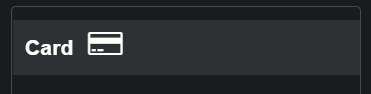
This what worked for me.
I logged into gumroad went to settings scrolled down to billing removed my paypal account, then I went to my paypal account unlinked my bank card, then linked it again.
after that logged back into gumroad went to setting linked my paypal account again and it worked for me.
Unfortunately I dont have a section that says billing so I can’t do that. You must have a seller’s account.
Just tried to buy it in incognito and the same thing happened so we can rule out browser settings or the need to clear cache
As a workaround I used to go to my Gumroad account and then to the Discover tab:
And then I would type Sapien Medicine or better, the name of the product that I wanted to buy and after putting it in the basket Paypal option would be there.
But, I tried this several times last 7 days (on july 21 I used this method to buy a field and all was fine) and I can’t even find Sapien Medicine or any of his products there:
![]()
I can find them just fine at: Sapien Medicine and at https://sapienmedicine.gumroad.com/
(Oops! Fixed it)