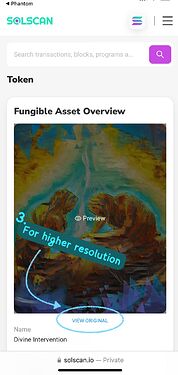I’m new to purchasing digital nfts I purchased the new dental one . Downloaded phantom wallet. I somehow got the image there now. What do I do with the image ? I can play the music audio from the email but does it download somewhere ? Do I need to download an app where it goes to ? I’ve purchased a lot that just go to my gumroad so I’m not used the the whole wallet thing. Will the music go to the wallet ? With the collectible do I just have it on my phone or print it out ? Or what Did I need to claim it on the phantom wallet for it’s effectiveness ? Anyway Sorry for all the questions. 56 year old here who doesn’t understand the tech or digital nfts. Appreciate any answers or comments Thank you
Hi there, here are the answers you seek.
Download the image from the Phantom Wallet and use it as a Mandala or just as an image on your device (carry around, meditate with it, etc). The image works like a subtle version of the audio so you can carry it 24/7 if you wish. To download it, click on the NFT and look for the 3 dots and it will say Save Photo. Then it’s yours to do as you please, whatever is best for your situation.
As for the audio you should have received a seperate email about downloading that to your device (phone, computer, etc). You then play it whenever you want, just like getting off Gumroad. Use a media player app of your choosing, like VLC Player.
The new dental audio can also be played near your oral care products for an additional boost and topical application.
The NFT themself start working as soon as it hits your wallet. You can increase the effectiveness by integrating with it as referenced above.
Please remember to never give anyone your 12 word key phrase for the wallet as it provides full access and could take your NFTs.
Thank you so much for quick response . Really appreciate it 
Excuse me,
I am in the Phantom Wallet “nft” collection. After clicking on the three points and choosing to save the picture, where will the picture be saved. I went to the mobile phone to open the picture library and did not add anything.
Tried pressing many times, same
Hi, maybe try this other save option (if you haven’t already), and check if you see your image on your downloads/photo album
Hello, I follow your diagram and do step 3, and then how do I download it?
There is also a thread on the forum for official NFT images in hi-res to download and save if your still having trouble. Just search for it
When you’re taken to the photo, tap on it and save? For iphone, there’s a download icon at the bottom centre, then save to photos.
Otherwise here NFTs original Image Download, as mentioned by Drexz.
HI, Pk67!

ok thank you all