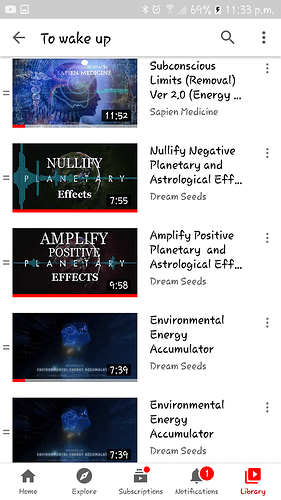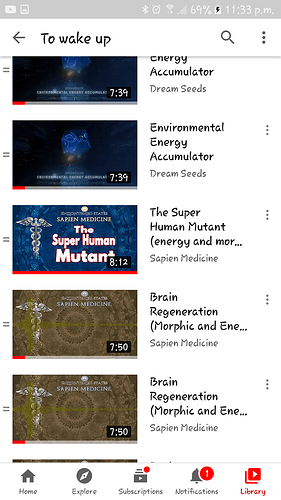Hello, i just thought of sharing a way to make a perfect playlist on youtube for those who have an iphone. Up until last year you could save on repeat a video/audio to a playlist, so instead of looping it (and maybe falling asleep and then listening more than you should or not being able to listen the same in a row or some audios should be listened to only once or twice and they get mixed in a loop with other audios you could listen to several more times) but then for whatever reason you cannot any longer from your app and specially from Samsung. I have iPhone and samsung but i use more the samsung so it was frustrating because i dont always like to download audios and then eat up the memory space.
So this is what i accidentally discovered on my iphone some months ago and its just the best:
On the browser not the app lets say you create a list of 5 audios for instance you want a playlist to play as you wake up to give you a boost to start your day so you want to listen to subconscious blockage removal, super human mutant, brain regeneration, nullify planet, enviromental energy… so the nullify and super human can only be listened once but the brain and enviromental energy perhaps you want to listen to them 3 times in a row and subconscious you just want to listen to it once, how you do it? Unless you stay on your phone playing one after the other yourself and waste time, you could create the playlist exactly as you want it and in the order you want. So first you create the list from the app (adding the single audios) then you go on youtube from your browser and open the playlist you just created and then click on the audio you want to listen to more than once and save it in the same playlist then go to the app and re arrange the order and your playlist will look like the pics im showing! Thats it that way you just gotta play it and go about your business, this not only is more organized but ive noticed better results. I know many of you probably know this but i also know many probably dont, and in case you have samsung and access to patreon then you can do the same on google play. 
This is do nicely explained! However has something changed with YouTube naking this no doable anymore? Coz I can’t ad a video asecond time etc🥲
Any ideas?
Don’t think it was doable back then, but they found a glitch (adding the video from the app and then the browser). It may still work, cause if you add twice without youtube noticing, it does duplicate them. It even saves them in different playlists. Welp, youtube glitches.
I make my playlists on the computer instead of app. I make a playlist for each video I want repeated. Then I use “add all to playlist”, and add to the same playlist, which allows you to double the videos as many times as you want. And then I add the playlists with each field repeated the nr of times I want, to another playlist, in the order I want the videos to appear.
You could also make a playlist of all videos, then duplicate them…but you’d duplicate all of them, in the same order, so you’d have to re-arrange and delete the ones you don’t want repeated. But it’s another way.
Thanks…i thonk i’m having trouble cozI’m limited to iphone…no computer
But where there’s a will there’sa way … especially with your kind help
Adding loops has to be done on the browser (on your phone) you just go after to the app to re arrange the order
Have you guys tried YouTube with this Desktop browser on phone?
Idk if it’s possible to add repeatedly on tapping an individual track and clicking the ‘add to playlist’ thing that i normally see in mobile for iphone while on YouTube website via your browser (sign in to YouTube in your browser) rather than the YouTube app itself
(I can do that on Android on mobile site via browser)
Yes thats what i meant.
Youtube on the Safari or Chrome browser to add loops then on the app to organize them
Ahhh i see what you meant now! Thats an app like a browser, the regular one can do that tho, but what are other benefits of having that app? If you dont mind sharing, i am honestly lazy to investigate  @Divine_Lotus
@Divine_Lotus