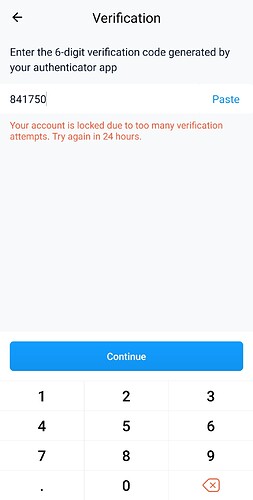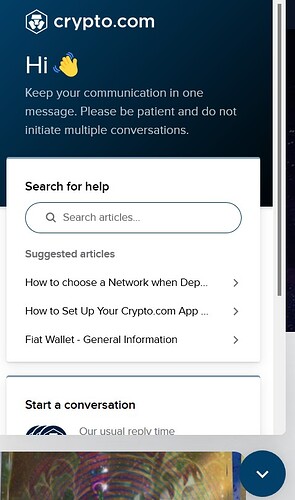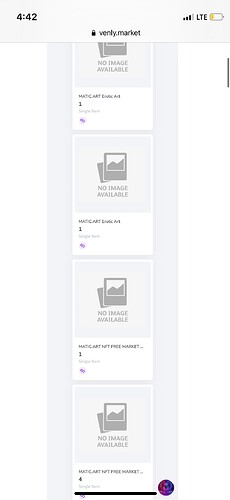What do I do? Now my account is locked due to too many 2FA verifications. It was showing “wrong code” even after entering the right one. I’m literally going to cry 
Trying it now. Thanks
Note that there are different 2FA for Crypto, one is for nft account verification, one is for crypto (coin wallet) account verification.
Make sure that you’re using the right one if you have many.
Oh okay… while logging in from PC, the 2FA used there is different too?
I mean, if you loggin to nft account then you need the 2fa code for that account.
If you loggin to crypto wallet account, you need to use the one for that. These are 2 different accounts that require 2 different codes.
When you said loggin on computer, you mean NFT account right? As I know the wallet account can only be accessed via the app.
Yes nft account, I meant. Okay I’m chatting with the support team. Maybe they’ll be able to solve this. I’ll update when something works. They Re looking into the card payment declining issue from their end. Seriously if my card worked with this app, I’d have to not bother about anything. My card works for every international stuff but this one caught me off guard.
I really want these deleted they’ve been spamming me since December
I’m going to ask them on the email thread they actually respond to where i can send it so it gets trashed.
If they have an email or whatever it is we can send it to
I shall post it here
But until then:
Hmph! ![]()
I spoke to customer support about the ones showing up in my account and all they could suggest was to set up a second wallet for junk NFTs.
@Premintarsia had a great idea to send them to the email address of known spammers. Since then a very handsome Nigerian prince named Leroy Christopher has received all my junk NFTs. 
I haven’t found a thread for phantom itself, found this one.
I’m brand new to NFTs and everything on YouTube seems a bit overwhelming. Can anyone point to a good tutorial that helped them get started, like a real person walking you through it?
Have no idea which exchange to use, are all the exchanges safe etc-
Also I have an iPhone and a mac, I’ve been advised to download chrome although if I could do this from my phone that would be ideal.
Thanks guys
That is easiest way to do it. Just download Chrome, then download Phantom Chrome extension and that’s it. You can use Chrome only for that and then switch to Safari for everything else.
Thanks! Can you buy solana directly from the app or do you have to go on a separate exchange?
Well I don’t know, I haven’t tried that. As I said, I use Phantom only for my collection of NFT’s.
Oh I must be missing something-
How do you purchase the NFTs if you don’t have to buy solana first?
Have they figured out a way to just link a credit card?
I buy NFT from thesoundweave.com with PayPal or credit card and then enter manually my Phantom wallet address. I’m not sure if you can buy Venly NFT’s this way.
So you’re saying I could use PayPal to buy the NFTs on the sapien shop like Solidifier eternal etc?
You can try. It can be done with soundweave for sure.
Thanks so much for your input! I really appreciate it