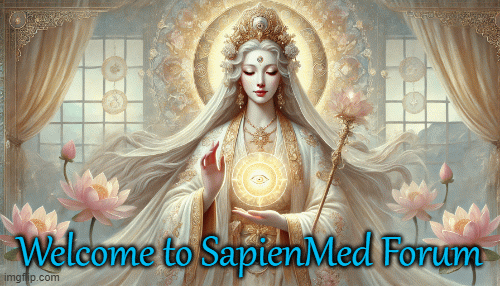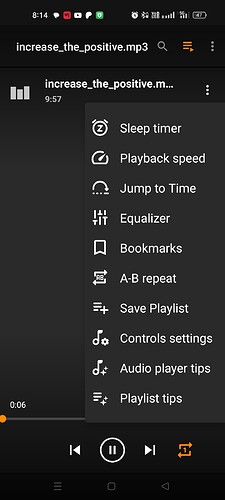Anyone know of an app I can use to play fields at a certain time. So I can set it to 5:00 am - play XYZ for an hour etc.
Interesting, following this thread!
This is probably cumbersome for most but this is what I do.
- I upload all my fields to YT Music (requires subscription). I decided not to do do apple music as it does the matching functionality which replaces the field with the original unfielded audio in some cases
- I create Playlists on YT Music
- I have sonos speakers which can stream YT Music and playlists can be scheduled at specific times. I have early morning, night time and environmental playlists that work at stipulated times seamlessly!
So is it the Sonos that allows that scheduled play?
Im guessing you have a speaker system all through your house?
Could imagine that’s heaven for the flute tunes but Manly Man sounds like hell lol…
I have a set of bed side speakers (10% volume for sleep playlists) and also bookshelf living speakers. And these speakers allow scheduling on the sonos app.
I also play fields on my TV+home theater other times via Youtube app (which also includes YT Music playlists) - as these speakers have a wider reach.
I’ve read from threads here that downloading fields from youtube isn’t good as it alters the information of the field itself. Would uploading have the same effect normally and how would you avoid it?
Neutron Music Player - through the alarm function inside the player (you can set a playlist lasting up to 60 minutes)
Smart speakers - either through the alarm clock, or through smart home scenarios.
You can also insert plain soundless sound in between the audios.
Try the Tasker app. You can create a profile which activates at a set time and then plays field A for example for 1 hour. It can then play Field B for 2 hours etc. If you need help message me.
Is the app available on IPhone?
Not in the Apple App Store. You can look into third-party appstores if it is there.
Another option is converting the APK to and IPA ( How to Install APK File on iPhone – TechCult ). You can download the Tasker APK from it’s website ( Tasker for Android ) or if you want the premium version for free on other websites (I recommend LiteApks. com)
For the liteapks website guys, be sure not to click on any other suspicious download links! I accidentally fucked up just now and spent a whole hour getting rid of some stupid malware they shoved down my laptop (PC app store). Thankfully all good now but definitely a scare!
tasker-mod-apk/
Could you please upload the APK here… Please
Please don’t share stuff like this in this forum incl. links to such stuff.
Sorry about that, I’ll keep that in mind for the future