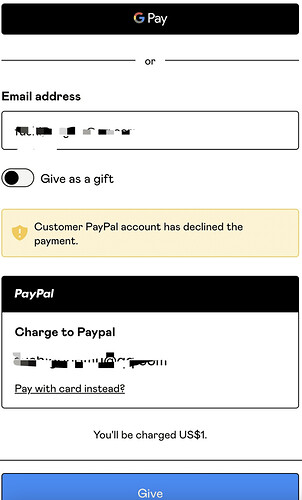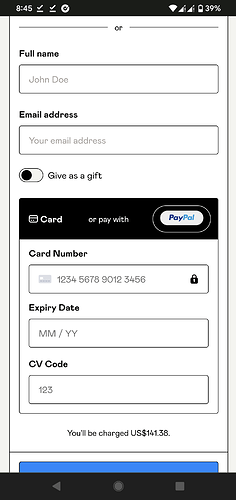Anyone found a new way to get paypal option back? 
Send a DM to Sammy. He’s offered to do a private transaction for those of us who are having problems with gumroad, et. al.
I think it’s mostly gumroad’s issue. Yesterday I tried to make a small purchase on gumroad. PayPal successfully debited, but gumroad hanged and responded with transaction fail. Perhaps try few days later?
Can someone help me out please. Today I tried to pay for a field with my debet/credit card on gumroad by changing the VAT to another country, like suggested here on the forum. But I got this message: We were unable to validate the location you selected. Check this one.
I also got mac Computer. Is it because it’s better protected or doesn’t it work with debet/credit card and do I need PayPal account??? 
You can’t just change the country to change your VAT. Most sitess’ software will prevent that as that’s against the tax law.
What was suggested to you was that you use a VPN to make it look like you were in a different country (and then enter into the software a “shipping and billing address” located in your selected country) and then the sites’ software will allow the transaction to go through.
Just type vpn in Google, and you’ll find a plethora of vpn providers. Choose one that’s in your budget and with good track record.
Then you’re going to have to get one.
This part may take some fiddling around because credit card authorization (at least, in the countries I’m familiar with) use, in part, billing address as a piece in determining rightful use of the credit card. So, depending on the site’s setup, you might have to enter your correct billing address (for authorization purposes) and then a spoofed, local address (for your spoofed location).
Very complicated process and I don’t need VPN-account.
Maybe better to pay the VAT and listen to ‘The Abundance mindset’ field. 
Plus you’re not breaking the law.
Could you still successfully make the payment?
Hi, @epiphany!
When you see a member name that begins with “anon” followed by a bunch of numbers, that’s a member who has (for whatever reason) closed that account. When an account is closed, the software replaces the old user name with the “anon” placeholder name so we don’t lose the posts they’ve contributed to conversations like these. So, it’s unlikely that you’re going to receive a reply from them.
But, in that post, they did say they were able to successfully make their payment using the method they shared with us.
So, give it a shot for yourself.
Thanks for your explanation.
And I already tried what the post said, but still failed to purchase stuff on Gumroad.
I suspected that this might be your experience.
If you tell us more precisely what’s happening for you (including quotes of error messages and at which step in your shopping process you’re getting those error message) perhaps we can help you.
I use VPN ( because If I don’t I won’t be able to open Gumroad), then I logged into both Gumroad and PayPal, and then I chose a Gumroad product and tried to pay. The error message popped out:
That’s very helpful, thank you.
That’s a problem with PayPal, not with Gumroad. For some reason (probably your VPN not matching the location that PayPal expects you to be), PayPal isn’t authorizing your payment. Because PayPal won’t pay Gumroad, Gumroad isn’t completing your transaction.
As the use of a VPN on PayPal is against the User Agreement.
Declined payments due to VPN - PayPal Community (paypal-community.com)
Oh wow,
I don’t know if we’ve come up with a way to pay with Paypal on Gumroad but I just bought a field on Gumroad via my Paypal.
The trick is to use your phone, not your laptop.
Hope this helps 
is paypal down for gumroad?
Are you on your phone? (Try a proper computer, if available.)
Have you tried switching browsers?
Yep! Tried everything (switching browsers, devices etc)
Guess I will have to wait till gumroad fixes their stuff…