Hi Forum. How do I send message to other members ?
if you’re looking for someone and you’re new
maybe post here
update: it seems you’re not
Hi.
You see my profile picture, green and a heart and everything?
Put your finger on that or click on it.
Next, you’ll see message.
Click on that.
There’s a title and the space for the text you want to send.
Write your title and the text you want.
Send them.
That’s it.
Now, in the upper right corner, there’s your profile picture.
You can access that too, you can access your profile and do lots of things, like edit stuff.
Good Luck.
Edit: you can also access all the messages/discussions you’ve had with other members, from your profile’s messages section.
Some members can’t be messaged though, since they have hidden profiles.
Hi there @boltk1!
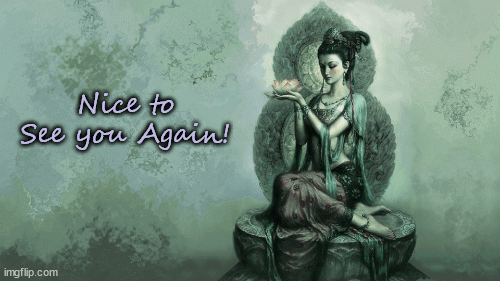
Even though your account was created awhile ago, you need to level up in the forum to send messages. After you have reached a sufficient level, the opportunity to send messages will open up.
Get to trust level 2 by…
- Visiting at least 15 days, not sequentially
- Casting at least 1 like
- Receiving at least 1 like
- Replying to at least 3 different topics
- Entering at least 20 topics
- Reading at least 100 posts
- Spending a total of 60 minutes reading posts
