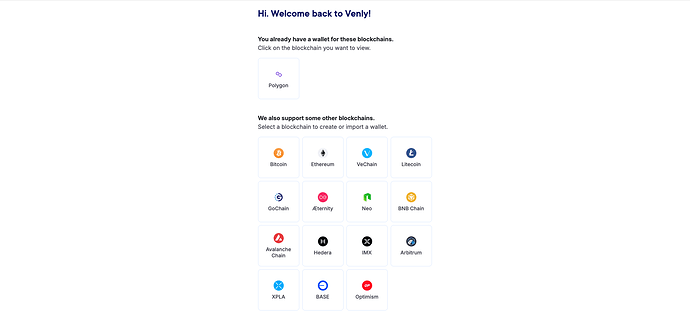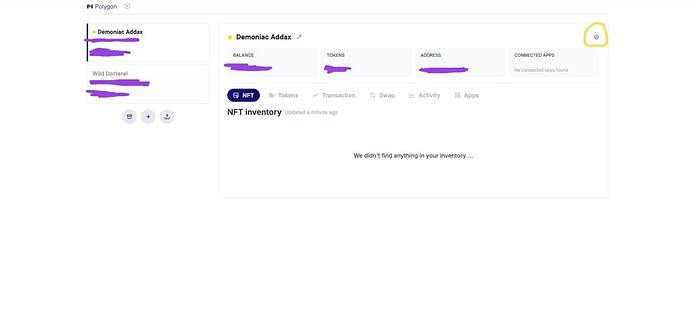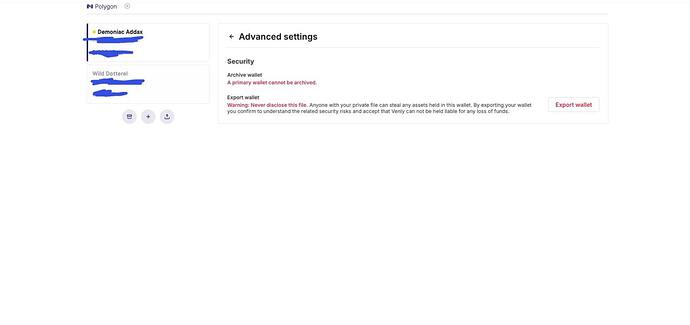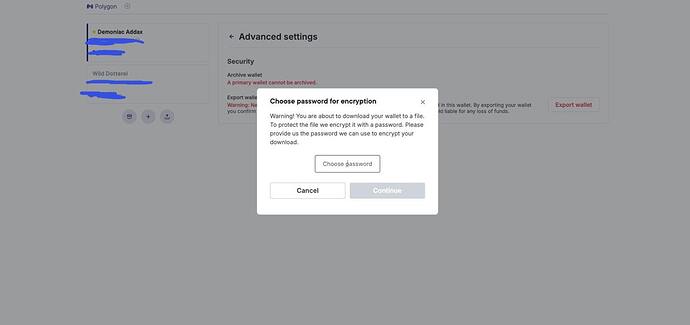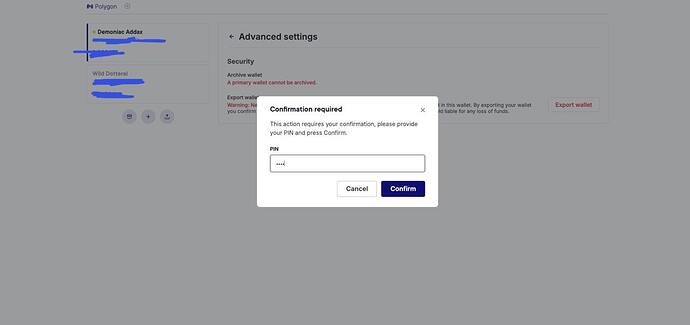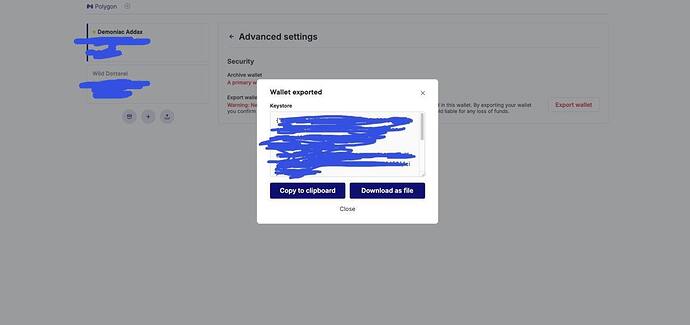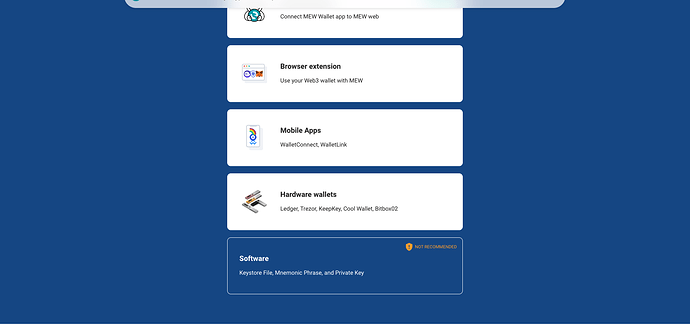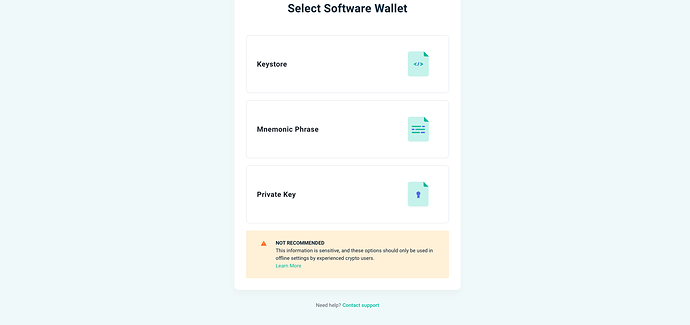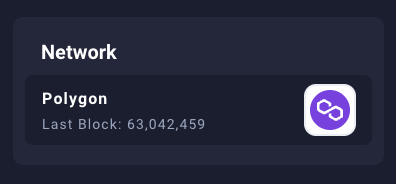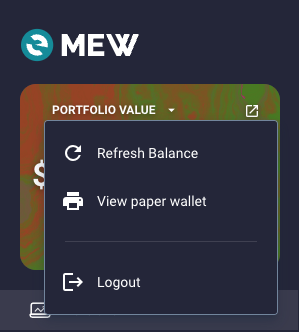Hello, it was brought to my attention some folks may be having issues with exporting their NFTs from the Venly marketplace wallet. So hopefully this guide can help y’all.
- Log in to your Venly account.
- Go to the settings or wallet section.
- Select MATIC/Polygon
*click on the settings of the wallet you want to export
- Export wallet
- Create a password for this export (anything just don’t forget it for the next 5 mins)
- Now enter your Venly market pin code.
- Now here you want to Download the file and save it somewhere.
- Convert Keystore to Private Key: Unfortunately, Phantom does not support direct imports from keystore files. To convert the keystore into a format that Phantom supports (private key), you can use tools. For this i’ve come across an online Tool (do your own research!!!)
- Go to MyEtherWallet
- Select Access My Wallet and choose software.
- Upload the keystore file and enter the password you set when exporting (that password i said not to forget about 3 minutes ago)
-
Once accessed, change your network to Polygon
-
Click Portfolio Value > View Paper wallet
-
Copy your Private Keys
- Import Private Key into Phantom Wallet:
- Open your Phantom Wallet.
- Go to the wallet settings and select Add/Connect Wallet > Import Private Key.
- Paste the private key you obtained in the previous step.
congratulations you’ve rid yourself of Venly market.