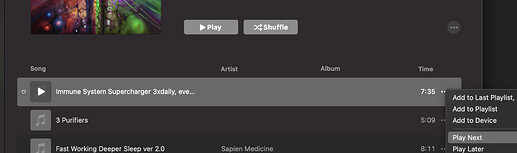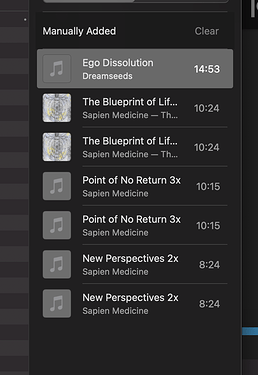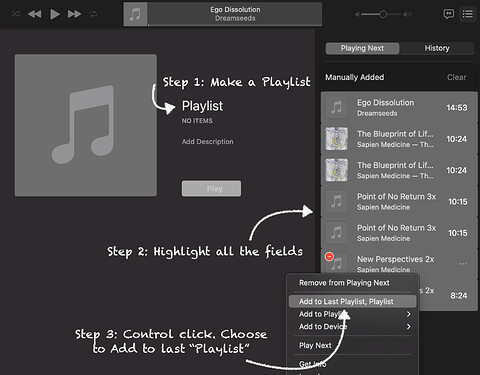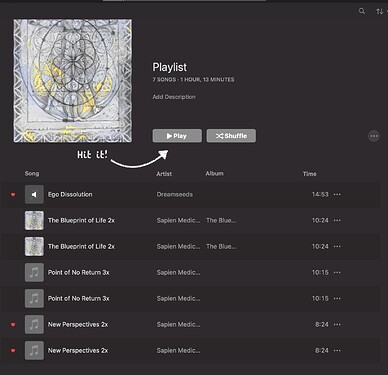I’m using a macbook to play fields on. itunes kinda sucks as it won’t allow you to duplicate songs. I’ve download VLC player that allows you to do it but can only have 1 instance of it playing at a time. Are there any music players for macOS that allows you to create multiple different playlist?
Hi again, I use macbook and iTunes and sync it as well on my iPhone.
It does allow you to duplicate song (or loop the way I like throughout the rest of the day/night) by:
Clicking the 3 dots, choose play next/play later. However I want to play a particular field x 3 or more, or the order in playlist.
Search for the field you want then click the 3 dots. It will add up to the list, sample below.
Thanks again! You da real MVP in my eyes today lol.
So for my playlist I’ll have manually go through these steps each time for the audios to loop or is there a way to set it so it’ll automatically keep these settings?
Lol happy to help, when I can ![]()
I’ll use the last sample again for the auto playlist, follow the steps on image:
It would have them all in duplicates and the same order.
Next time just go to the “Playlist” made and hit Play. ![]()
Don’t forget to copy them as m3u8 or xpsf to backup your playlist if you switch a device.
Thank you very much for including screenshots and all the details! 
Have you tried using any other players besides itunes for fields? Has there been any noticeable differences? There’s been some convos mentioning how itunes may or may not be changing audio files. Don’t know if there is any truth to this. As far as I’m aware itunes may change files when importing from something like a CD and not a mp3 file on your PC that you imported to itunes.
You’re most welcome! ![]()
I like to simplify my life.
Stick to what works. ![]()
As long as I legally own the files (bought and continue to subscribe for $22 tier).
They’ve all been working great for me!
Yeah, drag and drop away.