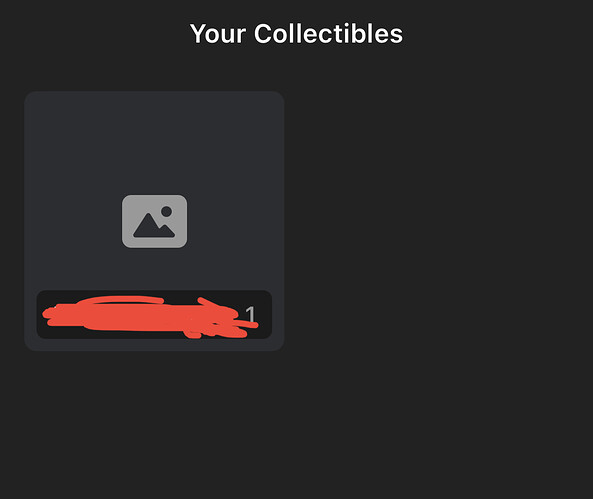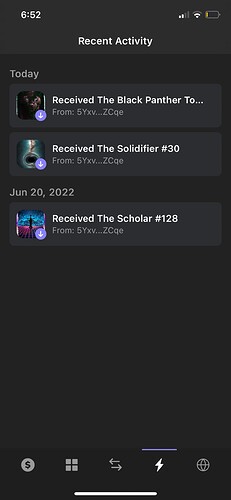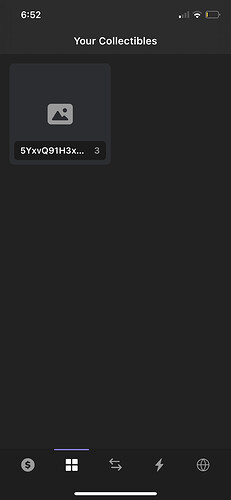and have you thought of something easy or difficult?
What do you mean?
Easy/difficult doesn’t exist in a black hole
a coffee is not the same as a villa by the sea … that is what I mean
Is this happening to anyone else with the phantom app? I’m trying to download the image but it won’t load
Not happening here. if on phone, try PC. if on PC try another browser.
It’s doing the same thing on PC unfortunately
different browser? reboot? call on deities? 
In the meantime, since you own the NFT you can use the image at the top of this thread while you are working out your wallet snafu.
I’ll stick to that then. I’m new to NFTs so I figured i had to download it from the wallet for it to actually work. Thank you
It happened to me some hours ago but now the images in my wallet appear ok again. I’m sure it’s a temporary thing for you as well, don’t worry.
But yes, as you said above any imagine works as long as you are the owner.
I deleted this post
lol, sorry I deleted my post. Better go back and change the wording 
I have the same problem. Its not fixed .
It’s working for me right now, I guess you just have to catch it at the right time
i can only see the neg dragon in „collectibles“. this was the first nft when i created the phantom wallet. the others i purchased show only in „recent activity“. both on phone and computer. when i wanted to download the picture the app crached… because of too many opened app in the background. i could fix phantom but since then only dragon girl in collectibles. i didnt care because i have the image. maybe i should care more about such problems?
You need to click on the trash can symbol, otherwise it will still stay here forever.
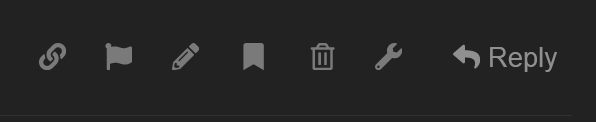
I am having issues with this NFT in my phantom wallet. I purchased both The Solidifier and Black Panther NFTs. The transfers were both completed but I cannot access them in my wallet including The Scholar NFT that I purchased last month. Before these two transfers I had no issues but since these 2 were added, I cannot get the screen to load to even see them.
They show up in my wallet in the transfer but I can’t even open the screen to see the images. Can someone please help because this is not normal.
I looked this up and it seems others have this issue with phantom as well. It’s an app based issue that will have to get fixed by the developers eventually, but for now you just have to wait and keep checking the app. I was having this issue too and it’s on and off.
Ok, thanks for letting me know.
and if you click on the picture? this way i solved my problem. it shows that there are 3 in yours. when i clickef on mine then all of them opened