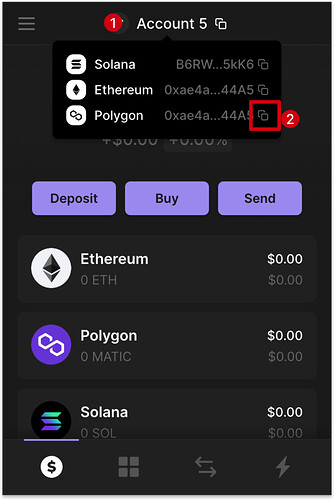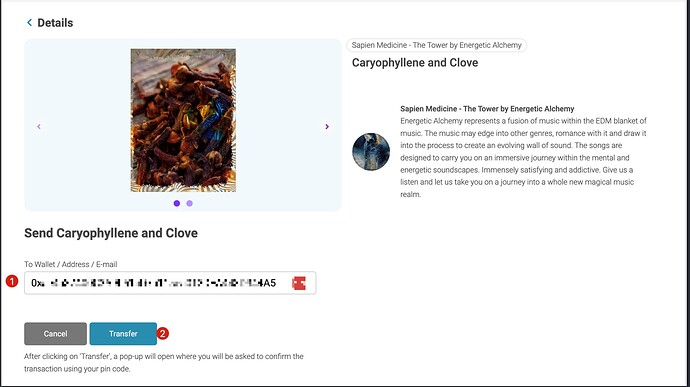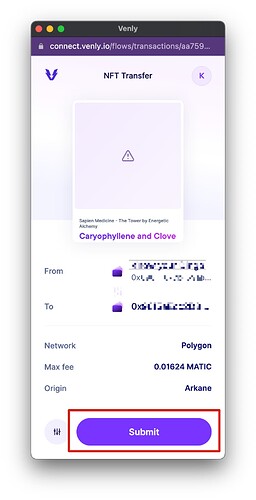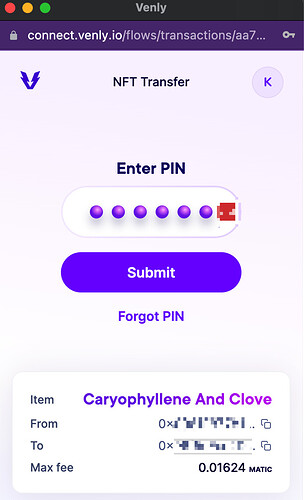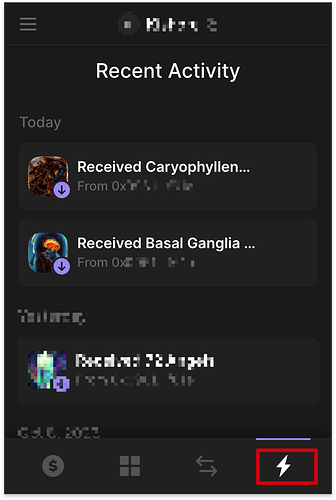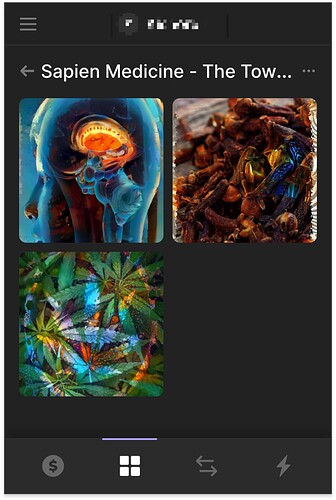@Atma_Kripa No, I haven’t.
Below is the quick guide to move the NFT from Venly to Phantom.
Step 1 : Copy the Polygon Address from your Phantom wallet,
Polygon Address
Step 2 : Go to your Venly wallet and choose the NFT you would like to transfer, and paste the Polygon address you copied in Step 1 and click on Transfer.
Step 3 : After clicking on ‘Transfer’, a pop-up will open where you will be asked to confirm the transaction using your pin code.
Step 4 : You will receive a successful message like below,
Step 5 : You can check Recent Activity in Phantom wallet, to check if you received the NFT
Step 6 : Now you can view the NFT in the Inventory