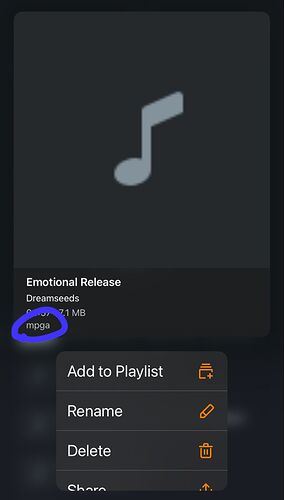i googled " what format does vlc use" and this cam up . " MPEG (ES,PS,TS,PVA,MP3) & so on"
i guess if mp3 is in bracket alongside MPEG. it should be similar no? @Vesparda
What you’re doing and what I’d described are two different things. I can’t help you with what you’re describing.
It could just be a bug showing mpga. I checked the files through the files app and they’re all still mp3. Anyways the field work well either way.
I use an android app called pi music player. It is versatile and easy to use. You can create playlists, set timer and put individual files and playlists in loop.
i’m literally doing what you said.
hmm, could be a bug. even before with the itunes route. i still got some skin results even though file converted to mpeg. weird man
i’ll check it out thanks
No I’m sorry, you are not.
You can use Glazba – Music Player
Glazba – Music Player on the App Store (apple.com)
Easy to create playlist. Also support Cloud drives and WiFi upload.
Also - use Patreon app for iphone. From there transfer to Glazba.
Tbh I think it’s just a bug showing as mpga, as I’ve check the actual file in the files app is still mp3.
mp3 is short for MPEG Audio Layer 3 thats problably why it shows as mpga
yes, exactly the same. it must be a bug then. thank you so much again
oh, is that so? thank you so much for clearing that up !
ah, thanks for this. one question though, since mp3 is short for MPEG audio layer 3 and upon playing the mp3 file in itunes, it shows the format as MPEG. it wouldn’t effect the audio right? since its the same thing
That`s fine. But you can use different app if want to be sure.
Best way described above. Use Patreon app to copy files to desired music app.
VLC or Glazba.
Also check “The silent MP3”.
Squobble Blog: The silent MP3: To bed with the iPod Shuffle or Zen Stone
alright, gotchu. thank you so much !!
i will. sounds like a neat thing!