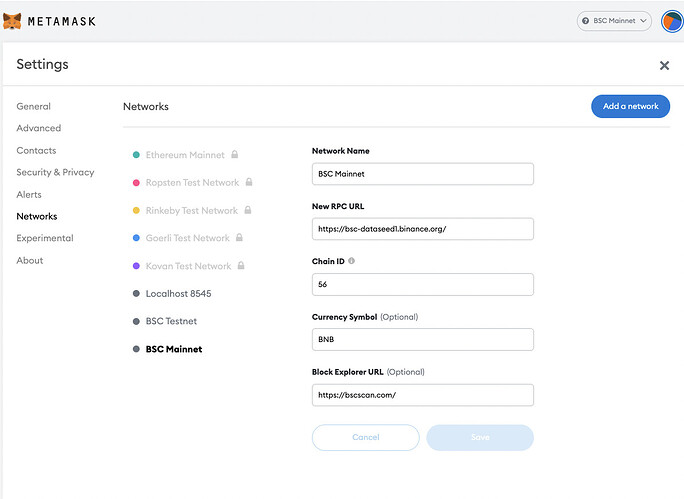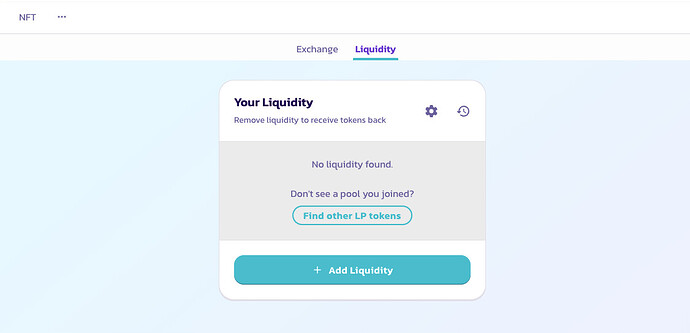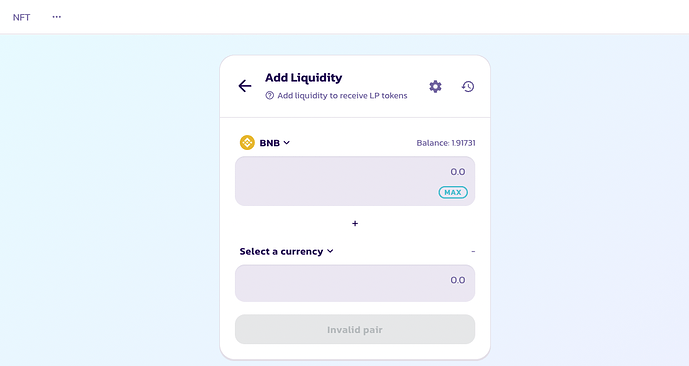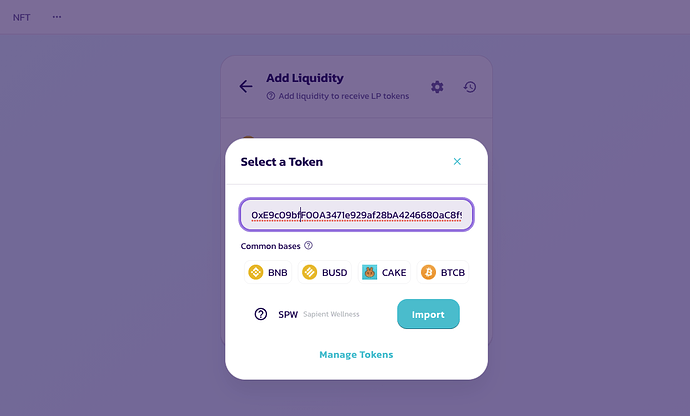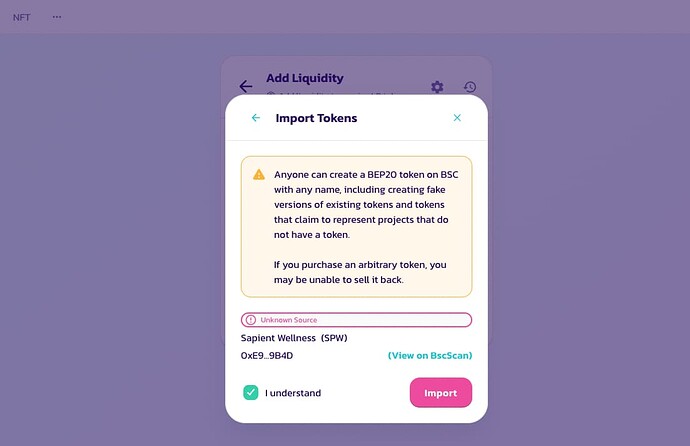How to add liquidity on Pancakeswap
(assuming you already have money in your metamask or another wallet that connects with pancakeswap)
- connect your wallet using the Binance smart chain
-
go over to: Exchange | PancakeSwap click on “Liquidity”
-
click “+ Add Liquidity”
- select the coin you currently have and want to “provide” liquidity to.
you notice I got 1.9 BNB in my metamask, now we want to add the Sapient Wellness (SPW) token.
The contract for the token is: 0xE9c09bfF00A3471e929af28bA4246680aC8f9B4D @El_Capitan_Nemo confirm.
- look up the contract and add liquidity
you’ll now see SPW Sapient Wellness comes up, go ahead and import.
NOW THIS IS IMPORTANT, MAKE SURE you are adding the correct token. ANYONE can make a token name “Sapient Wellness” but be two different projects.
- READ the disclaimer
import.
I can’t provide any liquidity right now so i can’t show the next steps but here is a guide from the official website:
For the top Input, click ‘Select a currency’. Then choose one of the token in the liquidity pair you want to add liquidity to. Here, we are gong to use BNB as an example.

For the bottom input, click ‘Select a currency’. And choose the other token in the liquidity pair you want to add liquidity to. Here, we are gong to use CAKE as an example.

Enter an amount on one of the tokens under “Input”. The other should be calculated and filled automatically.

(If one of the token does not have enough balance. You will see an error and the button being greyed out. Please enter a lower amount to proceed.)

Click the Enable CAKE button. If you are adding liquidity against tokens other than BNB, you might need to click enable twice for each token in your pair. Your wallet will ask you to confirm the action.

The Supply button will then light up. Click to proceed.

Your wallet will ask you for confirmation. Confirm your transaction from your wallet.

Soon after, you will see your LP Token balance at the bottom of the page.
You can repeat the above steps to add more liquidity, or add liquidity to different pairs.