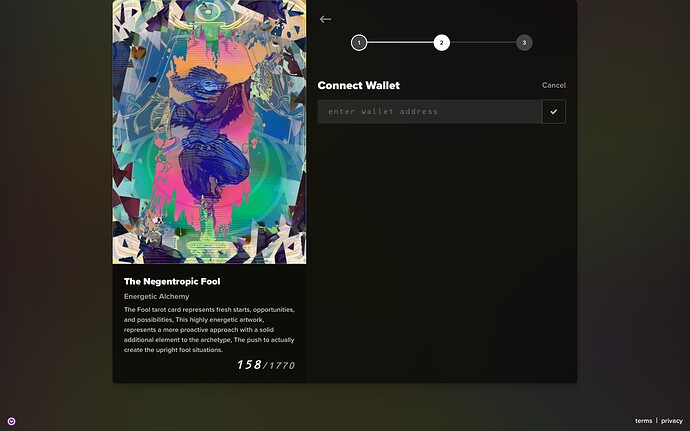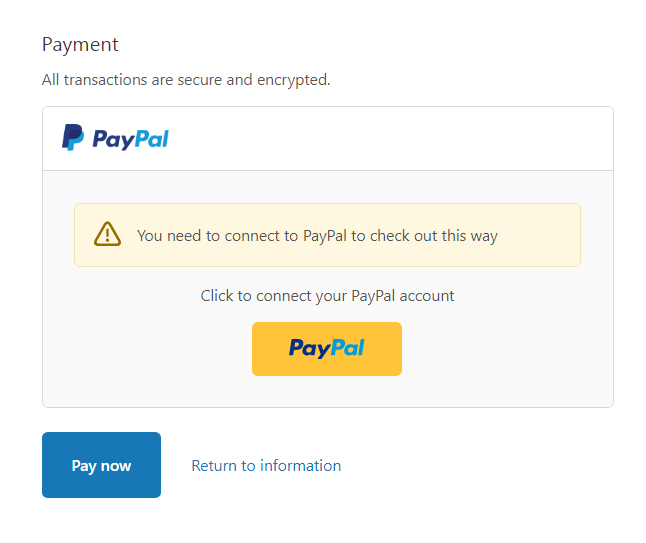Yeah very convenient easy to use app!
Where can I find the manual link?
Click “Claim Your NFT”…then hit “Connect Existing Wallet”…then hit “Add Manually”…and copy and paste the address in then click “Connect Wallet”.
Wierd, I don’t have those options after hitting clicking on claim your NTF.
I will contact with The Sound Weave.
The problem is in mobile view, in desktop I see it now.
hi @Gnosticmedic27 sorry but what exactly do we put in there?
What I had to do was download the Phantom app on my phone to create the wallet and copy and paste the wallet address from the top by hitting “wallet 1” and it automatically copies to clipboard…then I pasted it into email and emailed the address to myself so I could go on my computer and copy and paste it to connect.
why not?
of course it can be
Perfect 

Hey Dream 
Can you please add other payment methods such as mastercard and visa to buy.
it costs about 700 usd to create paypal from pakistan.
How about when you click “pay now”? Will you get directed to the PayPal page? Because if so, there should then be the option on the very bottom to pay with debit or credit card. It seems that PayPal is the faciliator still, so it takes care of it all, but you don’t actually need to open an account there necessarily to get the payment done if you use credit/debit card.
But make sure that, if you click “pay now”, you hadn’t yet entered any payment information earlier, or else, it could charge you by clicking that.
No there is no other option to pay via mastercard or visa.
it asks to login to paypal account or register new one.
When you go to PayPal, you can pay through your PayPal account (which I understand you don’t have) OR pay as a guest.
On my computer (and you may have to use a computer, rather than a phone, to see it), the “pay as guest” option is not at all obvious, just a plain text link underneath their PayPal button.
If you choose the guest option, PayPal takes you to a page (of theirs) where you can enter your credit card information. You can use any major credit card to check out.
Ok that’s strange… I saw that - unless I missed it - Pakistan is also not one of the small icons on the bottom left (the flag icons). And you say it costs a lot to create an account, so maybe it isn’t supported indeed :( I still hope it can be figured out 
Maybe you can ask someone with access to buy it for you, and beforehand, pay them another way (for example via Venly)? Since Captain provided so many copies, this likely won’t sell out in the next few hours. I don’t know how you’d create your wallet then, but I’m sure there are ways.
Thanks Brother  it worked
it worked
Create an Account option took me to guest payment method to let me use Mastercard.
Yay! I’m glad it worked out for you. (They really, really, really want you to have an account with them so they are very clever about how they obscure everything that’s not an account-checkout. sigh)
Thanks.
Can I buy something Dream offers here, without attaching Phantom to my browser?
For me I thought it would be less confusing to download Phantom first, then purchase the NFT. But it appears that would entail attaching Phantom to my browser (Firefox). But then Phantom will then “access data from all websites”- which I prefer it NOT do.
I am using a desktop computer with Windows O.S.
I dont own a smartphone, just a landline and an emergency phone for when I am out.
I am thinking if I can “unpin it” from the browser, maybe it wont collect the info. Can anyone confirm this?
NM I did some research and ended up making a Solflare wallet instead, since it doesnt add an extension to my browser that would collect information on what websites I visit.
I was recently thinking about why the captain is sticking with audios / NFTs while other creators focus on printable DMs.
Do NFTs work when they are printed?