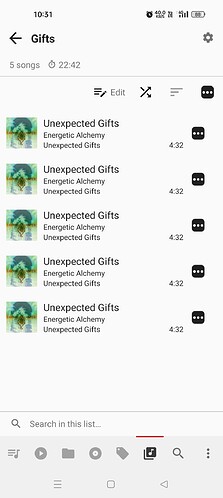I use Musicolet, and if you want to play the same song multiple times or add the same song specific number of times to a playlist, you can just make multiple copies of the song on your device and Musicolet recognises each copy as a new song.
Here’s the proof :